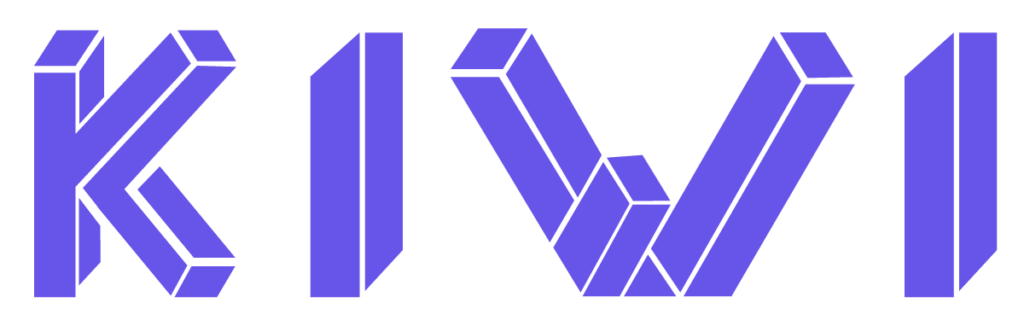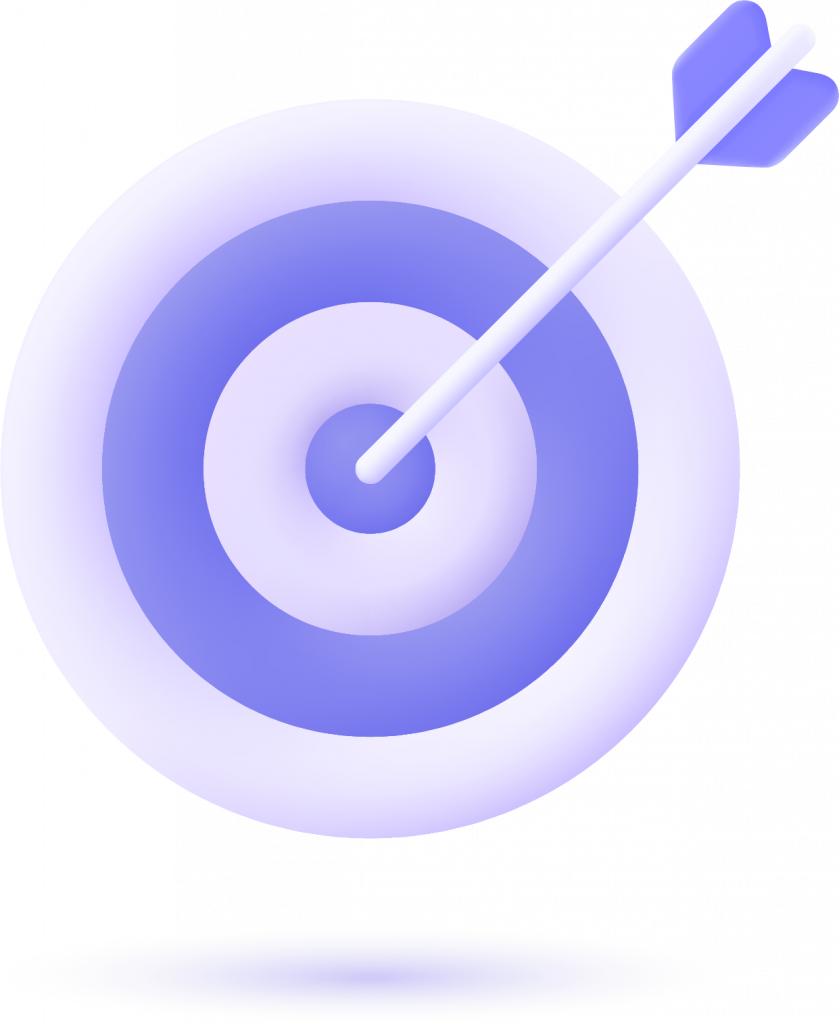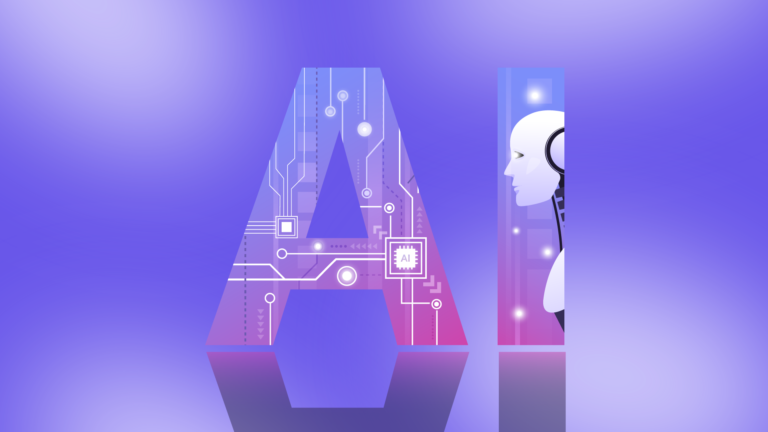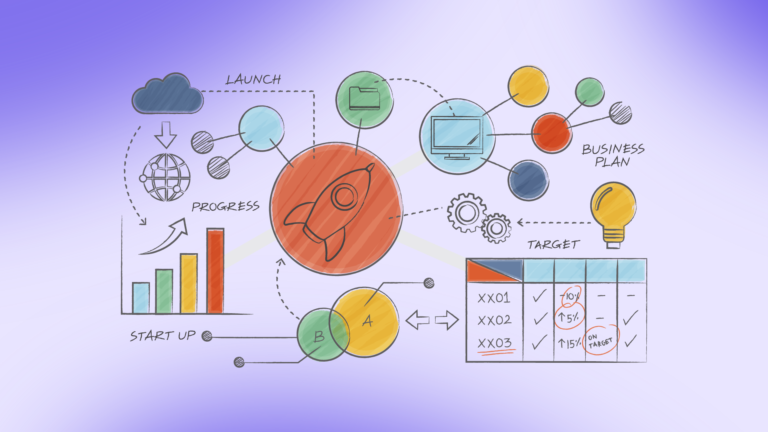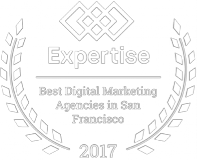Challenges of LinkedIn Ads
You should know a few things about LinkedIn Ads:
- They’re expensive. The average cost per click is $10 to $16, which is three to four times what Meta and other platforms charge.
- Device-level bidding isn’t possible. You can get a performance breakdown by device, but you can’t target by device.
- Scheduling isn’t an option. A business audience operates in similar traffic patterns. People get up, go into the office, check out during lunch, return to work, and leave in the early evening. But you can’t schedule your ads to times of the day or the week.
You also won’t know how LinkedIn views the relevancy of your ad. It creates a relevancy score like Google and Meta or X, which has a quality-adjusted bid. But unlike those other platforms, LinkedIn doesn’t show you the relevancy scores. (You can download a campaign report to see what LinkedIn calls a “quality score,” but LinkedIn makes a point of telling us they’re not the same. They both attempt to represent how your ad engagement is compared to your competitors in the ad auction, though.)
But that doesn’t mean you can’t figure out how LinkedIn might view your ads.
Performance benchmarks for 3 formats
You can compare your ad results against performance benchmarks to better understand its effectiveness on LinkedIn.
Sponsored content
Most advertisers use sponsored content, which appears right in the newsfeed. Most accounts I’ve seen have an average click-through rate of about 0.44%. If your ads drive CTR between 0.8% and 1%, they’re doing significantly better than the average. Of course, this benchmark changes by industry, offer, and content type, but seeing an average is helpful.
For ads shown in North America, you can expect to pay $10 to $16 per click. If you’re paying less than that, pat yourself on the back. If you’re paying significantly more, you might have crappy ads or a tiny, competitive audience.
Text Ads
I love Text Ads. The average click-through rate on LinkedIn Text Ads is 0.025% — 2.5 clicks for 10,000 impressions.
So why do I like Text Ads when they hardly ever get clicked?
They’re incredibly inexpensive compared to every other ad format. You pay an average of $3 to $6 for a click and as little as $2, which is incredible.
Even if no one ever clicks on them, your logo is frequently visible to the audience, and you’re not being charged for it.
When I run a text ad to the same audience as our sponsored content, click-through rates on our sponsored content increase by 13% on average.
Dynamic Ads
Dynamic Ads cost $8 to $10 per click; the average CTR is 0.06%. This format works best to attract more followers to your Company Page.
Recent changes to sponsored messaging
LinkedIn has made some big updates to its sponsored messaging program. It cut Message Ads in 2023 and transitioned Conversation Ads into Click-To-Message Ads, an in-feed, sponsored content ad format.
Why does that excite me? If I send a Conversation Ad, I pay 50 cents to $1 per person. Only about 50% of the people who get it will open it. Of that group, only about 3.2% will click. So, each click costs $25 to $55. That’s a lot.
With the ad format moving from the message box to sponsored content in the newsfeed, the click cost will go down to an average of $10 to $16. So, the Conversation Ads will effectively cost half the price.
However, that’s not the only way to make the most of your LinkedIn Ads budget.
Tips to lower ad costs on LinkedIn
Though LinkedIn remains an expensive network, you can take steps to lower those high costs.
Avoid maximum delivery in favor of manual CPC
The word “maximum” is the clue. LinkedIn charges as much as it possibly can if you stick with the default bidding strategy. Ninety percent of the time, maximum delivery is the most expensive way to pay for traffic.
Manual bidding is usually the cheapest way to pay for traffic, but LinkedIn hides the option. You must click a link in Campaign Manager that says, “Show additional options,” to see the manual option.
Disregard suggested bids
Don’t trust LinkedIn’s bid recommendations. Let’s say you choose manual bidding and see a suggested bid of $19. But the recommendations also say your competitors and others are paying between $25 and $90 per click. If your competitors are actually bidding that much for traffic, they’re clueless. This is LinkedIn trying to get you to pay too much for your traffic.
That sure helps their bottom line, but not yours. I bid significantly lower than what LinkedIn recommends. I like to start at $7 or $8.
Set daily budget artificially high for a short time
When you launch a new campaign and set the bid at the minimum, you won’t yet know if this bid is high enough to get LinkedIn to show it enough to spend your desired budget. For this, you need to watch your spend for the first few days.
Let’s say you launch a campaign with a bid of $7, and you want to spend about $100 per day. Set your daily budget to something higher than $100, like $200. After two to four business days, you see only $40 of your daily budget was spent. Increase the bid to $8, and that consumes $60 of your daily budget. Keep upping your bids until you hit the $100 you want to spend each day.
If, after two to four days, your campaign is actually spending more than $100 per day, you can decrease your bids the same way until you naturally begin spending about what you want to spend on a daily basis.
(Keep in mind that LinkedIn will allow itself to overspend your budget by 50%, so keep a close eye on it so you don’t spend more than you want.)
This incremental process ensures you bid just aggressively enough to spend your total budget but not so aggressively that you put more money in LinkedIn’s pocket at your brand’s expense. I go into more detail about manual bidding in this LinkedIn Ads Show podcast episode.
Don’t equate low cost with low quality
Your LinkedIn sales representative will look at your bids and say, “You’re not bidding aggressively enough, so you’re scraping the bottom of the barrel for your prospects.”
But my company has done studies — that advice is patently untrue. When you set the targets correctly, you never scrape the bottom of the barrel. Every person fits that target audience, and you get excellent quality even when bidding low.
Bidding rules for sponsored content
When you start bidding, check your click-through rates. If the click-through rate is less than the benchmark (0.45%), something’s wrong. You’re not talking to that audience in the way they want to be spoken to. So, pause the campaign and figure out something else.
If the click-through rate is between 0.5% and 1%, bid down to lower the costs or bid up to get more traffic. If your CTR is over 1%, bid through the maximum delivery option.
Maximum delivery is just high bidding for the cost per thousand (CPM). Once you get over 1% click-through rates, it becomes cheaper to bid by CPM than by cost per click (CPC). With CPM bidding, LinkedIn can easily show your ad as much as possible and spend your money. And when your ads perform well, that’s what you want them to do.
Keep watching your CTRs. One week, it may be 1%, but the next, it might be 0.3%. You need to monitor the data regularly and be ready to switch your bidding.
Beware of audience expansion
LinkedIn enables audience expansion by default. It shouldn’t.
I’ll let Eric Jones, head of marketing at my agency, explain why in this haiku:
Shows my ads to those.
Outside defined targeting.
That’s dumb. Really dumb.
Don’t use the audience expansion feature. I can’t imagine a scenario where it favors the advertiser. You’re a savvy marketer. You can spend time creating thoughtful target audiences to make sure you’re reaching the right people. You don’t need LinkedIn to start showing your ads to unqualified people.
Target your audience more effectively
To help your thoughtful approach to target audiences, consider these tips:
Exclude sales, business dev, or marketing titles
If you target by skill or group, realize many people who sell to your audience also have the same skills and join the same groups.
Unless you explicitly want to target someone in sales or marketing, I recommend excluding anyone in sales, marketing, or business development by default. That eliminates the people trying to sell to your audience (who aren’t interested in buying from you).
Exclude big companies instead of targeting small companies
If you’re selling to small- and medium-sized businesses, consider this: In testing different targeting methods and viewing their resulting audience sizes, I’ve found that about half of LinkedIn members aren’t attached to a Company Page. Because of this, LinkedIn can’t know what size company they work for.
Instead of targeting companies with one to 50 employees, do the opposite. Exclude anyone in companies with 51 or more employees.
That strategy lets your ads reach both those who identify with a company of one to 50 employees and those who don’t identify with a Company Page and tend to work for smaller companies. You can reach a larger, less competitive, and less expensive audience.
Don’t use the age or years of experience filter
I find seniority works a lot better than age or years of experience. LinkedIn derives seniority from job title, industry, and other details.
A vice president has buying power. You don’t need to worry about their years of experience or their age — data derived from the date of their first listed position. LinkedIn interprets that date as an indication of when the person was 22 or 23. But many people remove their first jobs, so that’s not an accurate way to estimate age.
If you need to target by age, advertise on Meta.
Make the most of retargeting on LinkedIn
LinkedIn may have been late to the retargeting game, but it keeps adding more options. Some features now rival (or even beat) what Meta can offer. Consider these opportunities:
Website retargeting
LinkedIn didn’t offer website retargeting until around 2017. It’s not nearly as good as Meta or Google’s, but there’s nothing wrong with it.
I recommend that you send traffic from LinkedIn to your website. Once you get people to your website, Meta and Google can retarget them online for about a dollar a click.
Engagement retargeting
LinkedIn gets good on retargeting around engagement. You can retarget anyone who:
- Triggered or submitted a lead form
- Watched at least 25% of a video ad
- Visited the Company Page
- Engaged with or clicked on a single image ad
- Clicked “attend” for an event
- Engaged with a Document Ad
And all these retargeting options work in arrears. In other words, LinkedIn pays attention to who visits your Company Page even when you don’t have retargeting set up. So when you set up retargeting by Company Page visitors, you can target people who have visited it in the last 90 days, for example.
Go deeper
I’ve just scratched the surface of what’s possible with LinkedIn Ads. Keep an eye out for changes — the company keeps introducing new advertising options and changing existing ones.