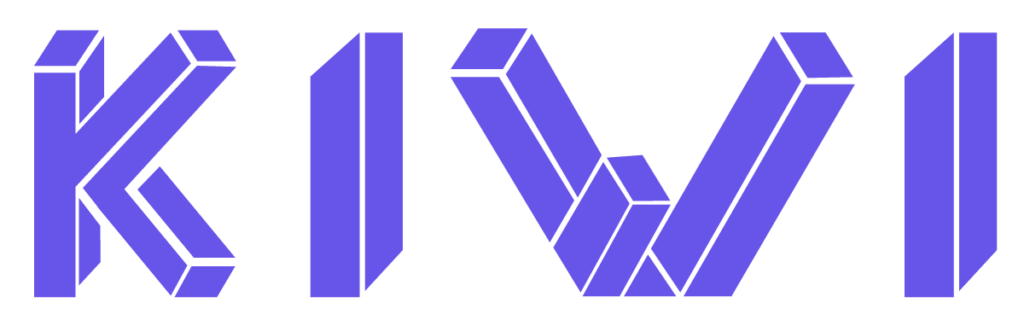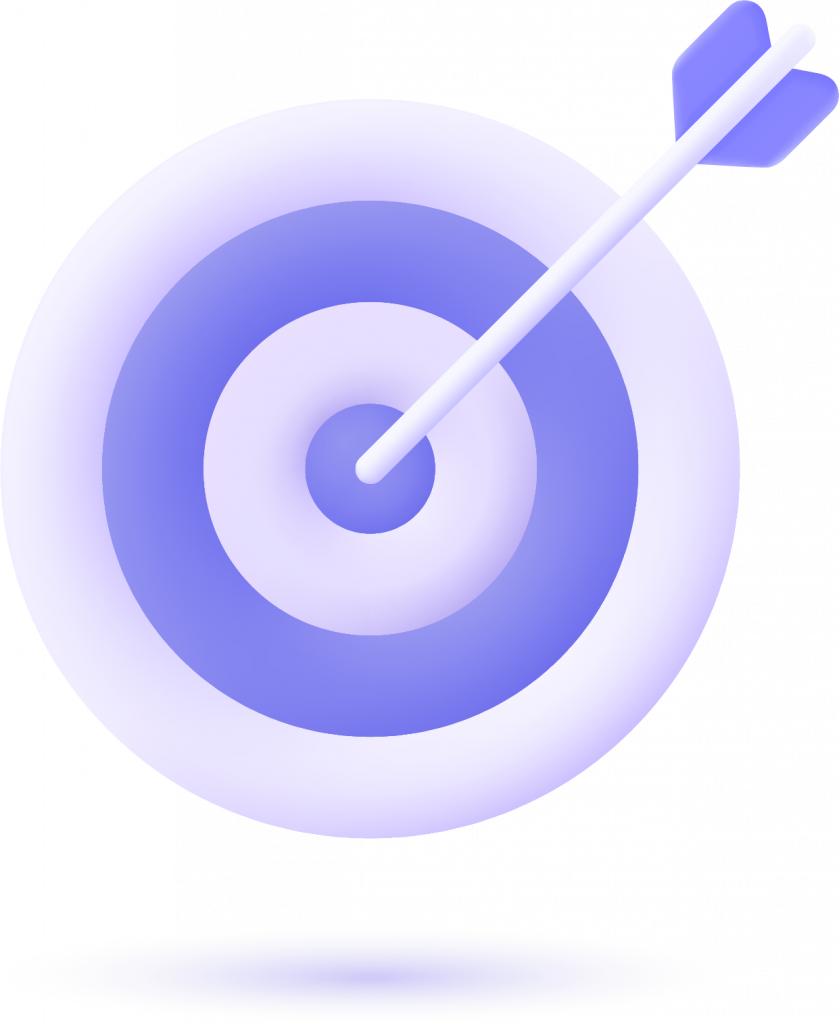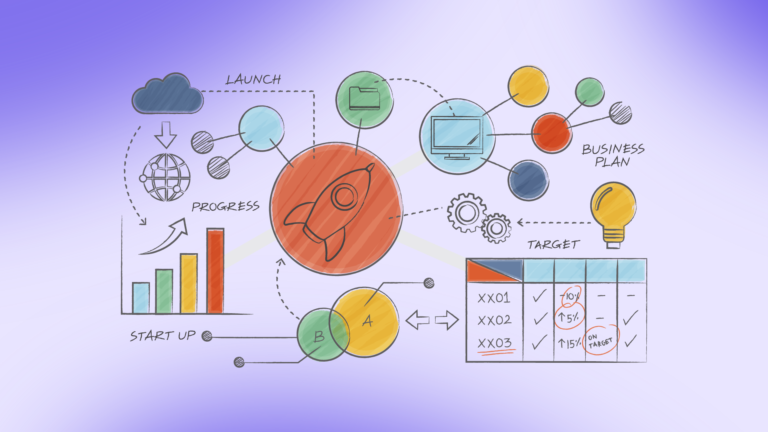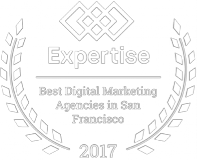One of the things that most distinguishes Apple’s AI from the technology of its rivals is that the Cupertino-based artificial intelligence promises to scrupulously respect privacy and data protection.
While Apple’s AI will learn from (and, of course, analyze) the user’s personal data, this data will be stored primarily on the devices the user uses. And in order to also access data stored in the cloud, Apple’s AI will rely on a sort of “private cloud”. The user’s device will select the data it needs to work on solving the problem and send it to a set of servers anonymously for processing. Such is the zeal with which Apple wishes to protect its users’ private data that it will make the code of its AI software available to independent auditors for proper inspection.
Apple Intelligence: Apple’s AI puts a premium on privacy and data protection
As expected and already anticipated in recent weeks by many media, Apple Intelligence will play an extremely important role in the revamped version of Siri, which will be able to respond much better to complex questions formulated in colloquial language and will also remember the conversations previously held with the user in order to be able to respond in an exceptionally precise manner to the questions posed by the user.
Siri will also be able to control the ecosystem of Apple devices and the apps installed on them with voice commands. Confronted, for example, with the question “When is Mom coming?”, Siri will search the user’s device (in their email, for example) for the flight details of the person in question and display them on the screen.
It is worth noting, however, that during the presentation of the new AI-enhanced Siri, there was time to introduce a few explanatory sentences between questions, which suggests that the responses of Apple’s new voice assistant are far from instantaneous.
Apple Intelligence will also assist the user with text production. It will, for example, provide suggestions for responding to emails, writing invitations to friends or even writing a poem. Apple’s AI will also be able to summarize long emails and generate personalized emojis or Genmojis by means of simple text prompts (“t-rex with a tutu on a surfboard”, for example).
Apple’s new Genmojis are anchored by the Image Playground feature, which generates personalized images directly on the user’s device and allows mere sketches of drawings to be transformed into high-quality illustrations.
AI tasks on Apple devices are taken over not only by Apple Intelligence, the Cupertino company’s native artificial intelligence, but also by ChatGPT (by virtue of the agreement that the company led by Tim Cook has signed with OpenAI).
If the user so wishes, Siri will be able to use ChatGPT (both in its free and paid version) instead of Apple Intelligence and Apple’s voice assistant will become the user interface of OpenAI’s celebrated chatbot. However, when the user uses ChatGPT and wants to transfer, for example, a photo to their system, they will be asked for permission to transfer the image to OpenAI’s chatbot.
Apple Intelligence will be available in beta version from this summer, although it will initially be available only in English. In addition, only Macs and iPads equipped with an M1 processor or higher and the iPhone 15 Pro will be able to benefit from Apple Intelligence’s features.
What’s new in iOS 18
On the other hand, and if we look at iOS 18, the new mobile operating system from Apple will allow the user to place the icons of the apps anywhere on the home screen to be able to see the wallpaper better.
To prevent outsiders from accessing the user’s personal data, apps in the new iOS 18 operating system can be conveniently protected with Face ID. Prior to the introduction of iOS 18, only the private area of the device, confidential notes and certain Safari folders could be protected with Face ID.
In the Messages app in iOS 18, users will also have the option of preparing messages in advance and then sending them at a specific time (to ensure that they are the first to send birthday greetings to a friend, for example). Another new feature in Messages is that it will be possible to send messages via satellite if the user is disconnected from the mobile network (although Apple did not provide details on the costs associated with this functionality). In addition, Messages will be compatible with the RCS standard, which facilitates the exchange of messages between iPhones and smartphones with Android operating systems.
The Photos application has also been completely revamped in the new iOS 18 operating system. And the user will be able to use this app to restrict the type of photos to be displayed (only screenshots, for example) with just one click. Photos will also be able to generate automated collections of images that will make it easier for the user to share photos of certain events, for example.
AirPods will allow you to nod or shake your head to accept or reject calls
Apple’s AirPods will also debut an interesting new feature called “Voice Isolation” that is specifically designed to block ambient sound when the user is talking on the phone so that his voice can be heard clearly even when there is a lot of background noise.
Another feature that the AirPods will debut (and that will probably manage to dazzle many users) is the ability to shake the head to accept or reject requests that come to the user through this device. If Siri warns, for example, the user that there is an incoming call and does not want to answer it, it will be enough to shake the head to reject it.
The calculator arrives 14 years later on the iPad
As for the new features in iPadOS 18, the operating system for the iPad, the Apple tablet will have for the first time in 14 years an application that will act as a calculator. This app will also be able to solve mathematical equations and create graphs in real time.
The iPadOS 18 operating system also debuts the Smart Script function, which not only transforms handwritten text into text adapted to computer environments, but also personalizes them by imitating the style of human handwriting.
macOS 15 turns Mac computers into iPhone control centers
The Mac operating system update, dubbed Sequoia, includes a feature that allows users to project the contents of their iPhone onto the computer screen and control it remotely with the keyboard and mouse.
However, perhaps the biggest innovation lurking in the bowels of macOS 15 is an application specifically focused on secure password storage. This feature was already available on Apple computers from the settings menu, but its debut as a standalone app is undoubtedly a step forward.
Apple Vision Pro expands into more markets
Another of the most notable announcements made yesterday at WWDC is that the very expensive Apple Vision Pro glasses, so far available only and exclusively in the United States, will be expanded to more markets. In mainland China, Hong Kong, Japan and Singapore Apple’s mixed reality glasses will be available for pre-order from June 13 and will be available from June 28. And in Australia, Canada, France, Germany and the United Kingdom the Apple Vision Pro glasses will be available for pre-order from June 28 and will be available from July 12.
The expansion of the Apple Vision Pro also coincides with an update of the software hidden in the guts of this device: Vision OS 2. Among other things, this update will result in improvements in 3D images and avatars. In addition, the virtual display of the Vision Pro will gain in width and improvements will also be introduced to optimize the user interface.