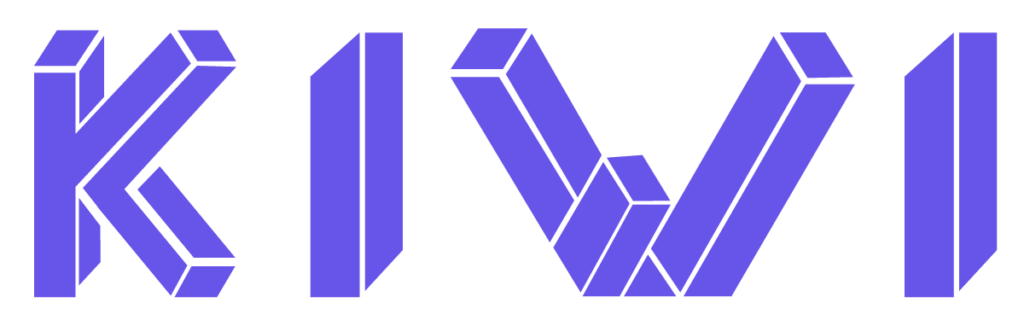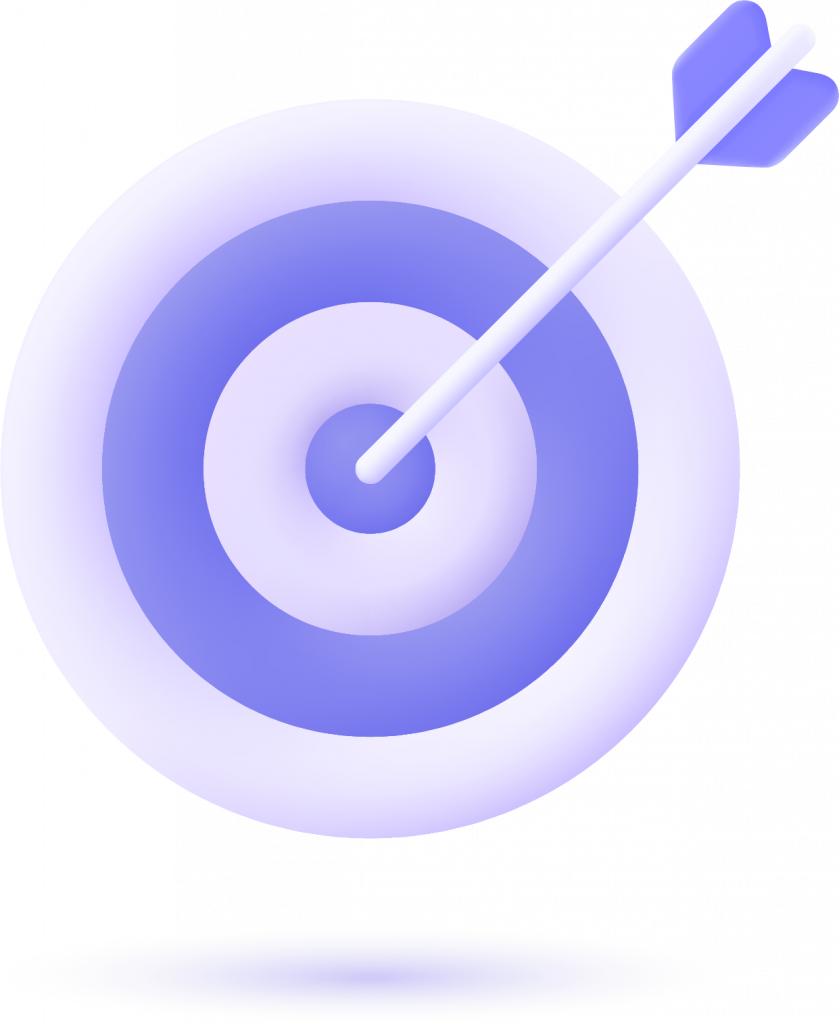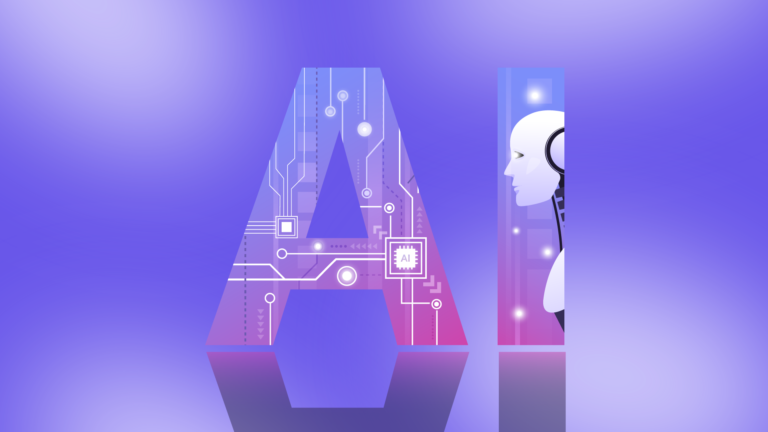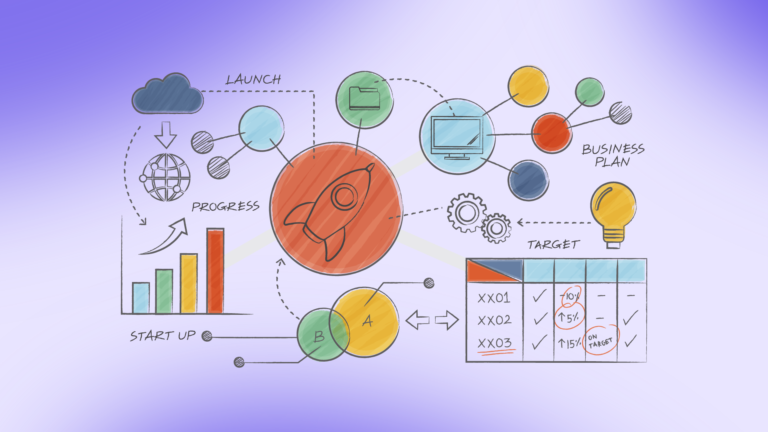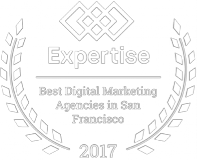With the right tests, you can enhance user experience, boost SEO performance, and ultimately drive more traffic to your site. Here are three essential tests to perform before you publish a new page, ensuring that your content is engaging, functional, and optimized for success.
1. Verify Video Uploads and Functionality
In today’s digital landscape, visuals play a pivotal role in influencing consumer behavior. Studies show that 92% of shoppers are swayed by visuals, and 64% are likely to make a purchase after watching a product video. Video reviews are even more impactful, with 84% of viewers indicating they would buy after watching them. However, these impressive conversion rates can only be achieved if your videos are displayed correctly. Here’s what to check:
- Correct Video Format:
Ensure that your video is exported in the right format. If not, it may not be viewable to users who are not logged in as website administrators. Common formats like MP4 or MOV are generally recommended for compatibility across devices.
- Performance Under Load:
Test how your page performs when multiple users are watching the video simultaneously. Implementing a caching tool or plugin can help by showing users a cached version of the HTML page, reducing load times and improving user experience.
- Compression Rate:
Check the compression rate of your video. If the video appears pixelated or if it slows down your page, you may need to adjust the compression settings. High-quality videos should load quickly without sacrificing visual clarity.
- YouTube Privacy Settings:
If your product page features a video hosted on YouTube, verify that the privacy settings are correct. If the video is set to private, it won’t be accessible to your audience, which can hinder engagement and conversions.
2. Assess the Impact of Branding and Font Changes
Regularly updating your website’s appearance is essential for keeping your content fresh and engaging. However, even minor changes, such as altering fonts or branding elements, can lead to unexpected issues. Here’s what to consider:
- Monitor Layout Shifts:
Changing design components can cause unexpected layout shifts, which may disorient users and lead to accidental clicks. To mitigate this, use a simple line of CSS: font-display: optional. This instructs the browser to use a fallback system font if the new one is unavailable, ensuring a smoother user experience.
- Cumulative Layout Shifts:
Cumulative layout shifts occur when the structure of a page changes unexpectedly. This can happen when dynamically loaded fonts alter rendering behavior. Ensure that your fonts are loaded correctly to prevent these shifts.
- Font Consistency:
Check for font consistency across your page. If fonts aren’t properly loaded, some text may default to a standard font like Times New Roman, which can disrupt your branding. Test your page on multiple browsers to ensure that fonts display correctly.
- Impact on Page Speed:
Some fonts can harm your loading speed. Test your page speed before and after changing the fonts.
3. Ensure Proper Display of Product Reviews
Product reviews are crucial for building trust and encouraging purchases. In fact, nine out of ten customers read reviews before making a purchase, and 83% say that reviews must be relevant and recent to be trustworthy. However, adding reviews can sometimes lead to display issues. Here’s how to ensure they appear correctly:
- Use a Reviews Plugin:
Manually adding reviews can lead to improper display. Utilizing a reviews plugin can streamline the process and ensure that reviews are displayed correctly without the need for manual coding.
- Check Third-Party Reviews:
If you’re pulling reviews from third-party platforms like Yelp or TrustPilot, verify that they display properly on your site. Sometimes, ad blockers can prevent these reviews from appearing, even if they look fine in preview mode.
- Manage Redirects:
Redirects can affect how reviews are displayed. For example, reviews may appear correctly on your main domain but not on a redirected version (e.g., from domain.com to domain.com/en). Ensure that your redirects are set up correctly to avoid display issues.
Automating Testing as Your Ecommerce Store Grows
As your online store expands, manual testing can become impractical. If you’re publishing numerous new pages each week, consider implementing automated visual testing solutions. These tools allow you to test hundreds of pages daily, ensuring that your site scales effectively without compromising user experience.
Benefits of Automated Testing
Automated testing not only saves time but also helps maintain a high standard of quality across your website. Regular testing can identify potential issues before they affect users, allowing you to address them proactively.
Before publishing a new page, conducting these three essential tests—verifying video functionality, assessing branding changes, and ensuring proper display of product reviews—can significantly enhance your website’s performance. By prioritizing these checks, you can improve user experience, boost SEO, and drive higher conversion rates. At Kiwi Agency, we understand the importance of a well-optimized online presence. Follow these guidelines to ensure your new page is ready to make a lasting impact!